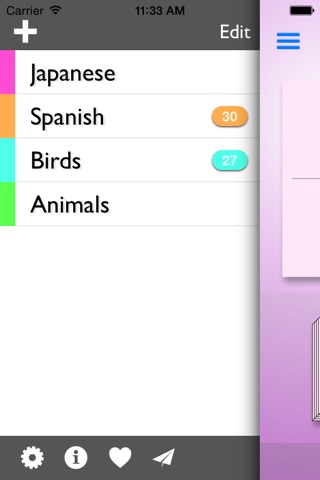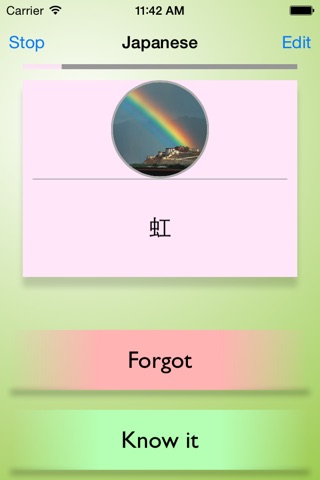
Thousands of users love Intelli Flashcards for its simplicity, effectiveness and elegance.
But first things first. This app is not free, as the value you get using it properly is enormous. I also don’t want you to do a blind bargain by making this app a paid one. So here is the deal: download it for free, try it with the only limitation of 50 flashcards, and if you love it, support the project by making an in-app purchase.
You add flashcards on your own, with vocabs or information you want to remember. Alternatively, you can import a 2-column CSV file with vocabs, if you have one.
The app is built around Spaced Repetition technique, which is not the best to learn new information (yes, I was wrong believing that initially), but the best to keep the information you’ve learnt. However, you can also learn with flashcards if you have a good visual memory. The best combination: learn new information by building up the associations and move that information to long-time memory by repeating it with flashcards.
Under the hood you will find Sebastian Leitner’s algorithm which basically has two simple rules: if you remember what’s on the back side of the card, the repeating interval is doubled (1-2-4-8-16 days and so on). If you forget the back side, start all over again with daily repeating.
Intelli Flashcards was designed to be used every day by someone, who learns foreign language. I’m aware of the fact, that average user would add 1500+ flashcards on his learning path. He might be outdoors and in a rush, so the process of creating a new flashcard is 0 clicks away - it’s right on the main screen! The repeating session is just 1 click away.
After a year of testing the spaced repetition algorithm, Derek Sivers (entrepreneur, programmer, founder of CD Baby and just a great person) stated that it was the most helpful learning technique he has tried for 14 years. To read more about Derek’s experiment, visit www.sivers.org/srs
From developer: after finishing working on Intelli, I started to use it to learn Spanish just to test the effectiveness of this algorithm. Intelli is not the only tool I’ve used, but it had the biggest impact on the learning speed and effectivity. I went from 0 to C1 level in Spanish in just 1 year, spending in average 15-20 minutes on learning every day. To read about other tools I’ve used to learn Spanish, go to www.boweidmann.com/language-learning
But then I’ve stumbled upon a great article about language learning, written by Tim Ferriss, the best-selling author and self-experimenter:
http://fourhourworkweek.com/2014/07/16/how-to-learn-any-language-in-record-time-and-never-forget-it/
Inspired by that article, I’ve worked on the possibility of adding images directly to flashcards. Version 3.0 was born. Thank you, Tim! That function has enhanced the experience the users have got with the app. And it’s much more interesting to recall a vocab looking on image. That’s how Rosetta Stone works. That’s how we recall our native vocabs. Maybe I should start a new language just to test this technique with images. ;)
User experience is one of the keywords this app is built around. So your opinion on that is very important to me. You can contact me personally out of the app and receive my response as soon as possible.
When I develop a new version of the app, I make sure new functionality does not affect the original user experience. However, it’s hard to predict the way you are going to make use of it. So if there is some unexpected behavior of the app, feel free to tell me about it.
And when somewhere in the future you realize, Intelli has supported you a lot on your path of learning, I’d love your short review in AppStore.